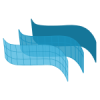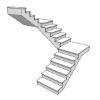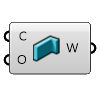VisualARQ Commercial license
Commercial license is for individuals and business. It includes:
- Free technical support
- Free 90 minutes course on demand
- Free updates to the service releases for the current version
- Usage as a floating license
Flexible BIM for Rhino
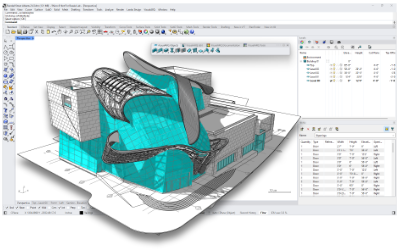
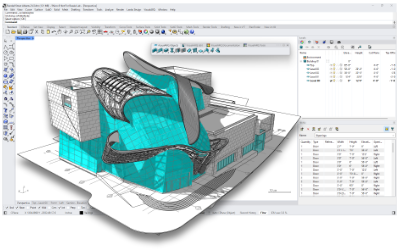
Freeform architectural modeling
Rhino is known for its unique capabilities to work with NURBS geometry, which provides extremely precise geometry with no limits on shapes and designs.


Why BIM?
Smart architectural objects, IFC interoperability, dynamic documentation, clash detection, and team collaboration.
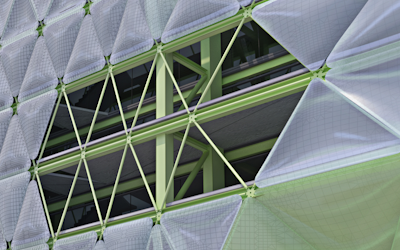
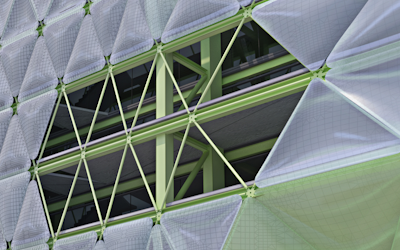
Why Flexible BIM?
The freedom to work with freeform geometry, integrated into BIM objects, and the integration with Grasshopper makes VisualARQ a Flexible BIM software.
General Features
Discover how to work with smart architectural BIM objects, through styles and properties. They are easily editable and can be created from Grasshopper definitions.
Walls
Create multilayer walls, walls from curves or irregular volumes. Edit wall joins, wrappings, thicknesses, and many more.
Curtain Walls
Create multiple Curtain wall designs with their cell components and create curtain walls from curves and surfaces!
Doors and Windows
VisualARQ openings can be created from curves, blocks, and Grasshopper definitions. They are anchored to walls, curtain walls, roofs, and slabs and generate the opening automatically.
Beams
Create beams from worldwide standard profiles or custom ones. Beams can be created from 3D curves, they are joined at ends and you can edit the end cuts.
Columns
Create columns from worldwide standard profiles, but also custom ones. They intersect with walls and can extend to other objects. They can be created from blocks and Grasshopper definitions.
Stairs
Insert straight or spiral stairs, edit the number of steps, the stair dimensions, the flights, landings, and many more.
Railings
Create multiple railing designs by combining posts, rails, and balusters, and create them easily from curves in the model.
Slabs and Roofs
Slabs and roofs are multilayer objects that can be created from boundary curves and surfaces. They calculate their intersections with other slabs and roofs.