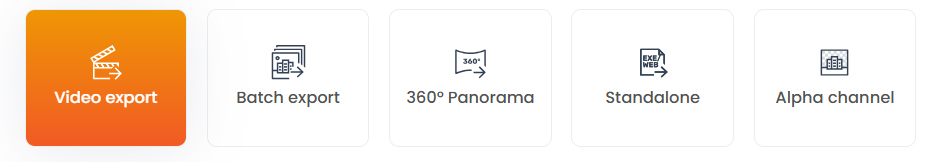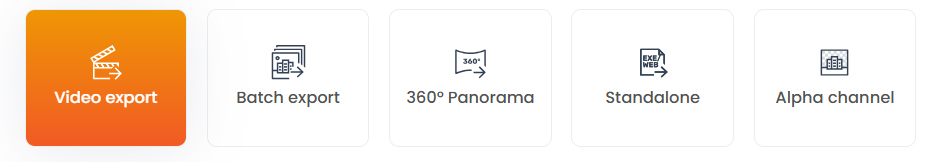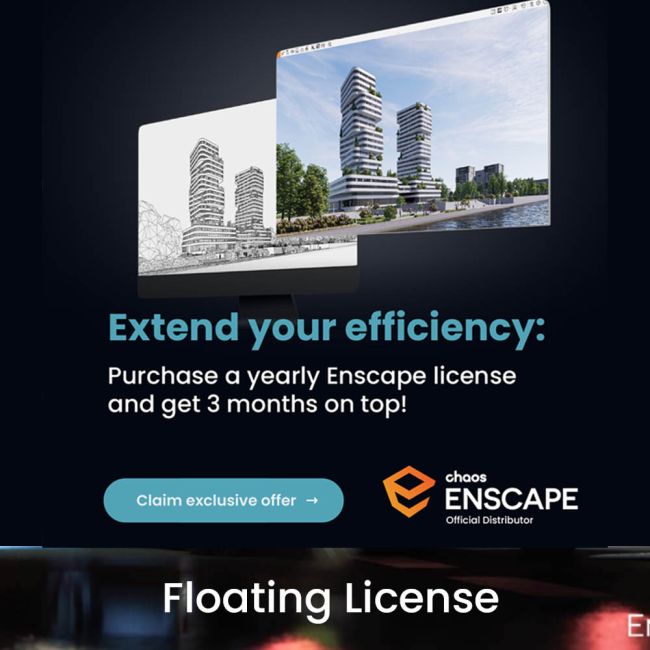Enscape3D Commercial single user Floating license- Annual Subscription
Floating License
License can be used on multiple computers
- Use your license with multiple CAD/BIM tools on multiple computers
- Free upgrades to the latest software version
- Expert support included
Enscape for Windows is available for

Enscape for Mac is available for




Explore Enscape's core features
Real-time visualization that's simple to grasp and will speed up your design workflow.
Real-time walkthrough
The real-time technology visualizes your project as a fully rendered 3D walkthrough that can be navigated and explored from every angle. You can follow every update to your plan instantly thanks to the bi-directional geometry exchange between your CAD or BIM program and the renderer. Use NVIDIA Deep Learning Super Sampling support to improve performance in walkthroughs.
Virtual reality
Explore your design in the compelling realism of virtual reality. Connect a VR headset like the Meta Quest 3 or HTC Vive Pro 2, and get ready to walk or fly through your project. You won’t believe the extraordinary experience it will evoke.
Eliminate the lengthy processes of modeling topography and importing geometry with the Site Context mode. See what your building will look like on-site and make better decisions with real-world context added.
No project is complete without a floor plan or cross-section representation; in many situations, it’s the clearest and simplest way to present the scope size, and intent of your design. One click is enough to create a two-dimensional view out of your three-dimensional project. Switch easily between several flat perspectives to create floor plans or side-view section cuts.
BIM mode places all the information you need right at your fingertips. Just click on any single or grouped elements in the Enscape window to immediately display all available BIM data. Or, search for an element in our BIM mode menu and instantly see one or all instances of the object highlighted in the Enscape window.
Whether it’s a change request, material suggestion, or problem, highlight issues directly within the project with the new collaborative annotation feature. Share progress, maintain context, and benefit from continuous communication with your team and external members.
Materialize your ideas
Material library
Access more than 425 predefined high-quality materials in the Enscape Material Library. Communicate your design aesthetic and improve the realism of any scene with little effort.
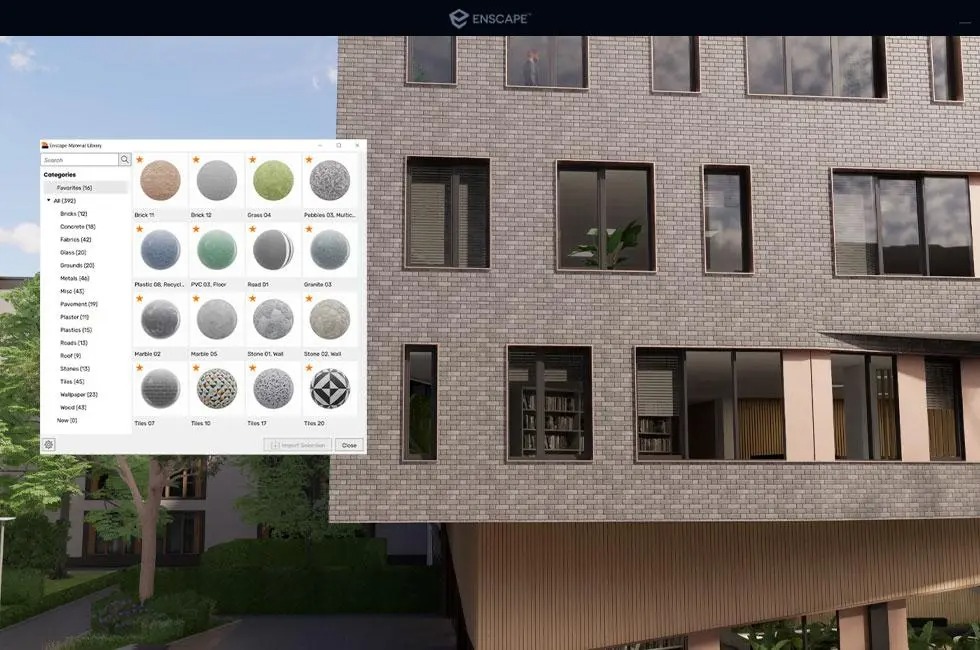
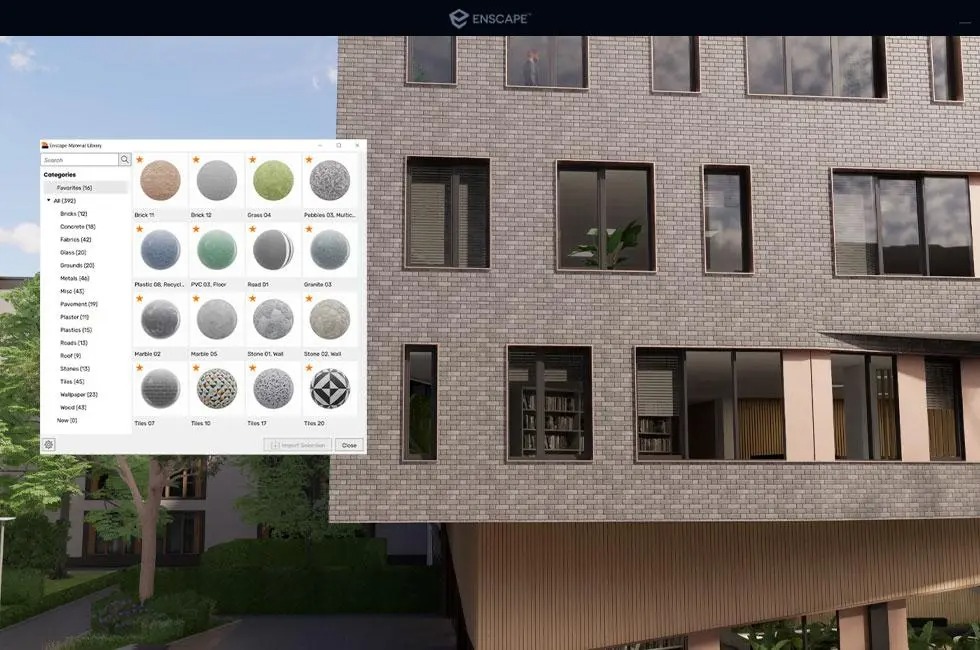
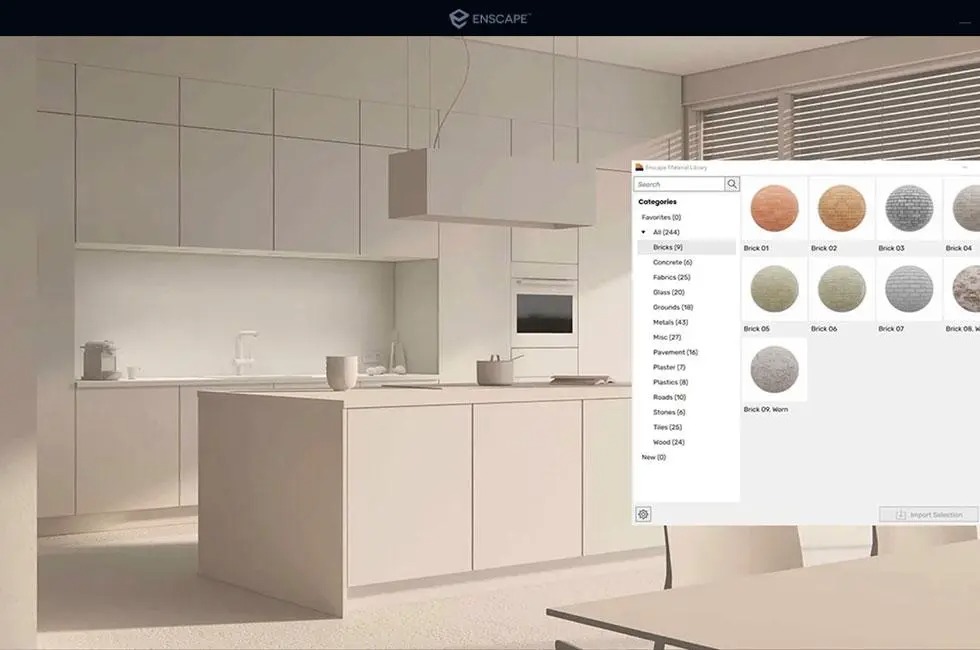
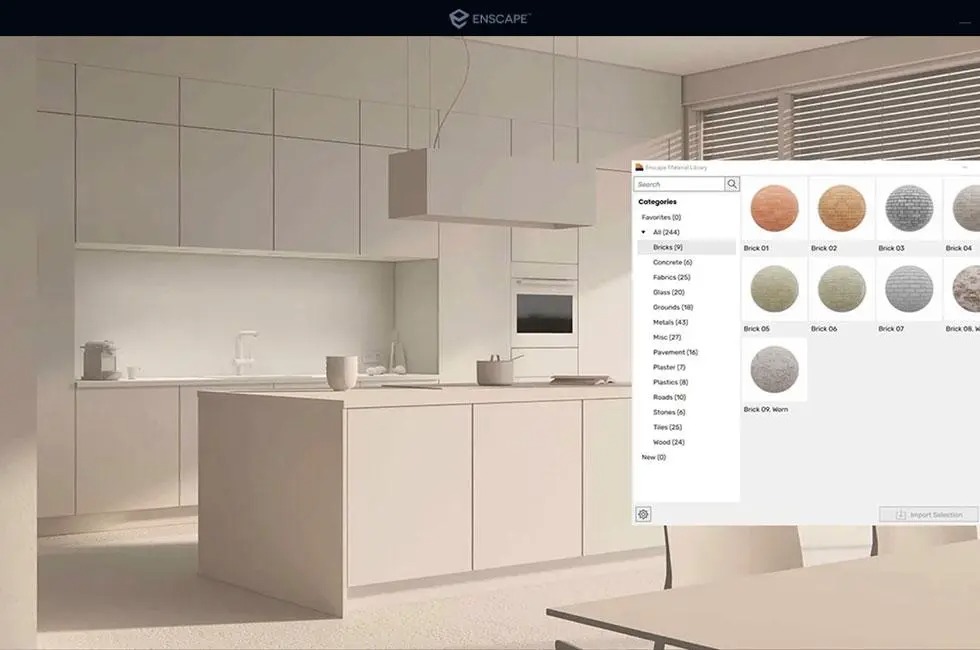
Material editor
Fine-tune materials in the Enscape Material Editor. Make use of height maps and adjust textures to raise the level of realism in your visualizations
Update materials
Replace existing materials in your current project with materials from the Material Library. Go to the “Replace with Enscape Material” function in the Material Editor.
Bring scenes to life
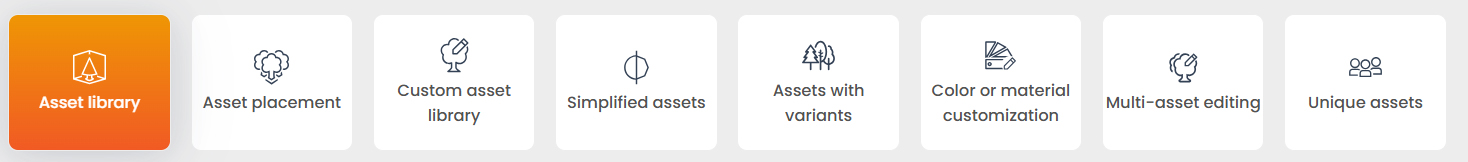
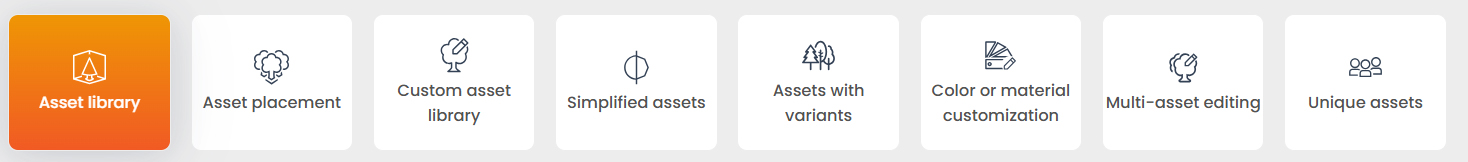
Set the mood
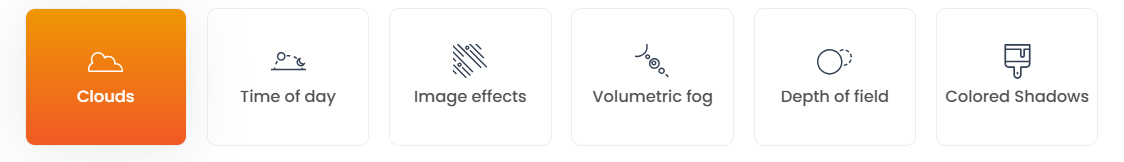
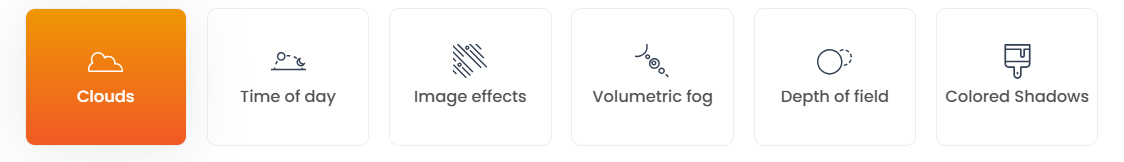
Render in different styles


Share and collaborate